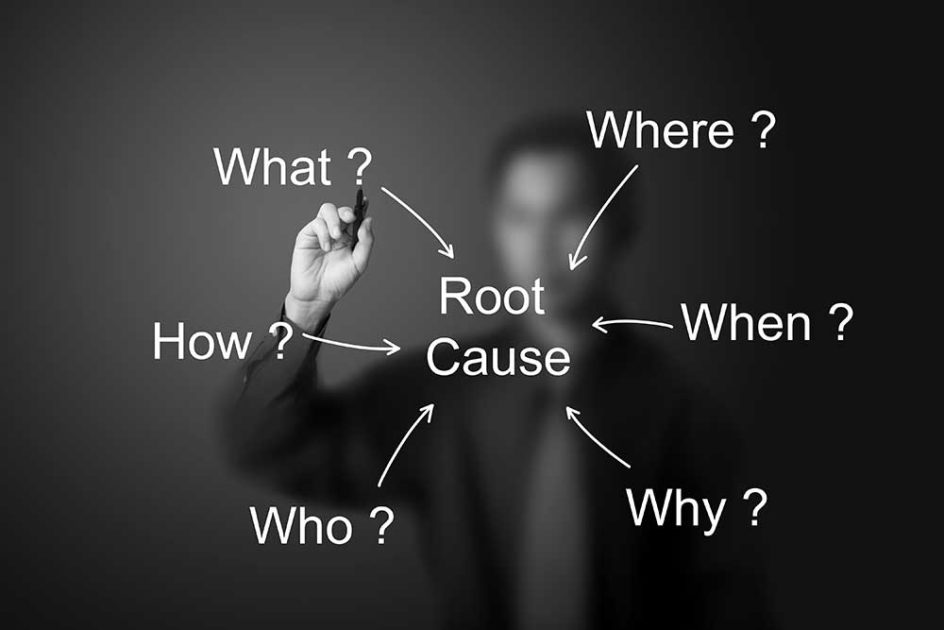
Today we learn how to analyze crash logs and identify the root cause of errors. This process is an excellent way to gain reverse-engineering experience, involving concepts such as memory analysis, calling convention identification, stack-trace analysis, open-source research, and source code analysis.
Video
Details
Have you ever wondered what information is contained in crash reports when a program encounters an error? In today's video, we demonstrate how to analyze a crash log to identify the root cause of the problem. This process is an excellent way to gain reverse-engineering experience as it involves fundamental concepts such as memory analysis, calling convention identification, stack-trace analysis, open-source research, and source code analysis.
When analyzing crash reports, it's important to keep in mind that they can contain sensitive information that may be used by attackers to exploit vulnerabilities. As such, it's important to handle them with care and ensure that any information gleaned from them is properly secured. Additionally, some crash reports may be the result of intentional attacks, such as buffer overflow or injection attacks, which can be used to gain unauthorized access to a system.
Despite the risks involved, crash analysis can be a valuable tool for software developers, security researchers, and penetration testers. By identifying the root cause of a crash, they can gain a deeper understanding of how the software works and how it might be vulnerable to attacks. This knowledge can then be used to improve the software's design and security, leading to a more robust and resilient product.
Analyzing crash reports is an essential skill for anyone working in software development or security. By learning how to triage a crash log and identify the root cause of a problem, you can gain valuable reverse-engineering experience and improve the security of your software. And with the right tools and techniques, you can turn what might seem like a frustrating error message into a valuable opportunity for learning and growth. All you need to get started is an
Ubuntu 22.04 LTS machine/VM and
Ghidra

